Generating Seamless Diffuse, Normal, Bump, Specular and Displacement Maps is possible in Phootshop. But there is no as easy as using softwares design to do this. I used Pixplant to do this.
Pixplant
This is actually my favorite, I can create easily texture using this. Here is the
Cobblestone Texture I created:
Cobblestone Diffuse Map
Cobblestone Displacement map
Cobblestone Normal map
Cobblestone Specular map
Here is the Video how it works
Search

Custom Search
Welcome to My Blogsite
You will find on this blog a collection of my work mostly done in Google SketchUp and Rendered in either Vray for Sketchup, Hypershot, Vray Max, LightUp and Podium.
Download Free Google SketchUp Download Vray SKetchUp (you need to register in order to download)
Download Podium Evaluation copy Do you want to try Bunkspeed Shot? Click HERE.
Download Free Google SketchUp Download Vray SKetchUp (you need to register in order to download)
Download Podium Evaluation copy Do you want to try Bunkspeed Shot? Click HERE.
Subscribe to:
Post Comments (Atom)
Bedroom Interior Rendering
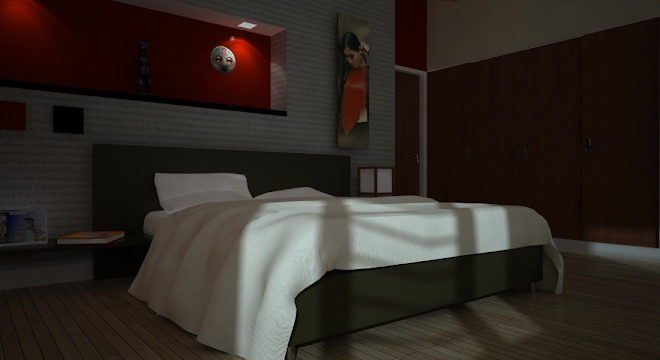
thank you very much for showing the effect of those three maps..But I wanetd to know Where can we add the specularity map in vray for sketchup !!
ReplyDeleteShould we add it into both highlights and reflection layer ??
you add it in the reflection. go to resnel and put it on the white.
ReplyDeleteThanks for your help. But just one more question.
ReplyDelete¿Where should I add the normal map?
use it either as bump or displacement.
ReplyDelete