Gradient Glass tests
Milky effect
Milky but 100% transparent on top
With Green tint 40%-0% opacity
Search

Custom Search
Welcome to My Blogsite
You will find on this blog a collection of my work mostly done in Google SketchUp and Rendered in either Vray for Sketchup, Hypershot, Vray Max, LightUp and Podium.
Download Free Google SketchUp Download Vray SKetchUp (you need to register in order to download)
Download Podium Evaluation copy Do you want to try Bunkspeed Shot? Click HERE.
Download Free Google SketchUp Download Vray SKetchUp (you need to register in order to download)
Download Podium Evaluation copy Do you want to try Bunkspeed Shot? Click HERE.
Subscribe to:
Post Comments (Atom)
Bedroom Interior Rendering
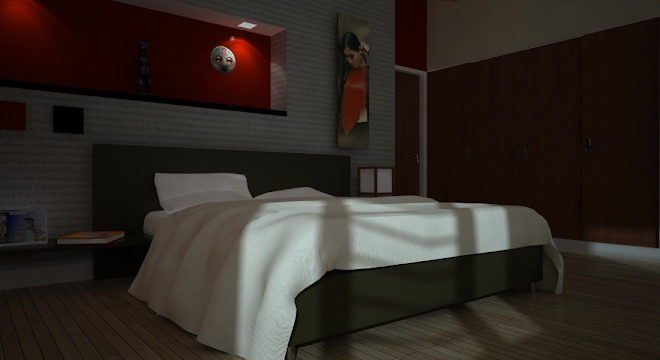



I am using Sketchup and Vray (Mac) to render glass including milky white glass that has a light behind it and glass that is transparent but has a heavy dark green cast. Can you enlighten me on your process? Putting the emitter in the glass had undesirable effects. Did you bevel the edge of the glass? Was this done in Sketchup? Cheers!
ReplyDeleteYes it was done in sketchup and i bevelled the edge of the glass. my process is a simple reflection. i put the diffuse on top layer and the transparent and reflection on top. the trick is i use gradient png file( with transparencies) then i ticked "use color texture as transparency.
ReplyDelete"i put the diffuse on top layer and the transparent and reflection on top."
ReplyDelete- I am confused. Please clarify. Thanks!!!!
yes the layers can be arranged. you can put the diffuse layer on top. the refelction layer is fresnel below the diffuse layer which is a png bitmap.
Delete