Although most of the work is in Photoshop, but one of the main aim here is how to explore the different styles in Photoshop.
In sketchup all you need to do is to export the image with style applied. In this tutorial, i will merge it with a rendered image. The good thing in SU is you can save camera scene.
So here are the two images openned in Photoshop.
the second technique is not using blending modes but rather masking some part of the image to reveal the image below.
1. Add mask on the top layer.
Then using gradient apply gradient (black to transparent) to top image. Now its up to you now which area you want to reveal.

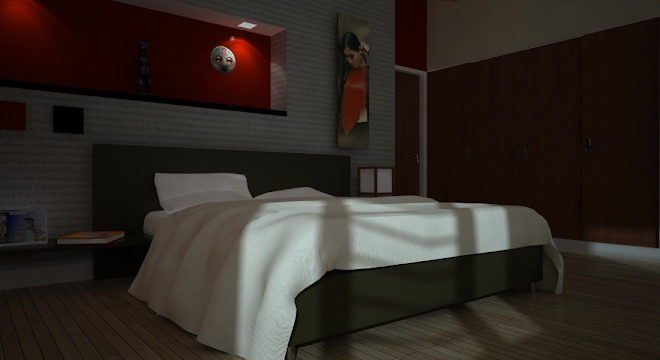
SIR NOmer.. ask ko lang po panu po maaachieve ung pgimport ng lines na pic ng sketchup..kc mgkaiba po ng size ang rendered na image ska ung export sa 2d graphic ng sketchup..panu ko po sya maiaalign? thanks in advance po. dko po tlga sya magwa sir
ReplyDeletejust export the 2d image. If the viewport and render does not sync, then the problem is how to sync the rendering engine with the sketchup viewport. what rendering plugin are you using?
ReplyDeletevray 1.49 po sir nomer..kc pg ngrender sa vray ms malaki ang zoom ng nrender na file kesa po doon sa actual image size sa window ng sketchup..panu po ba mgging equal ung rendered image ng sketchup ska sa export image dn.pra pg overlay ng 2 image sa photoshop e nkaline up npo cla? any suggestion sir..thanks in advance sir nomer.
ReplyDeletedont ovveride the viewport. sa focal distance at saka sa output.
ReplyDeleteit works sir..thank you po ng madame. :) sir ask ko lang qng me post dn po ba kau pra matutunan ang mga reflection pass ska light sa photoshop? meron po sa ibng forum pero mahirap po xa iunderstand e.
ReplyDeleteI actually doing a reflections, normal pass tutorial, but I have not finished it (it was halfway done). Please write in straight English. It's very hard to read text message writing.
ReplyDelete