Today I was playing with the new Foto-Sketcher 2.25 and I must say I always like it. I decided to play with the realistic frame that you can do using this software and use them as projected texture in SKetchUp. Here is how I did it.
Step1: Foto-Sketcher frames
First I open the Foto-Sketcher and loaded some of the photos I wanted to turn into digital art and then chosen "Add Frame". In the Frame Parameters, you can create your different types of frames. Once you are happy save your file. You can also do your photos in batch..
Step 2: Sketchup Workflow
Create a rectangular face in SketchUp. Now import the jpg texture and tick "use as texture".
Drag the texture to the face. It will automatically apply as texture. Adjust the size of your face based on the proportion of your image.
Next you need to right click on the face, select texture and tick "projected"
Next you need to use the offset tool and place the offset lines to the inside of the frame and pictures. Use push pull tool to give them depths. (See below image)
For the outside frame, you can add an arc closed face. (See below image)
Select the outside lines and use "Follow me tool"
Here is the completed model
.
Now reapply the texture (click+alt) to apply to the whole model at once.
Here is the textured model.
Do as many as you can and you can use them in your scene. The advantage of baked textures is its realistic and quick to render. The image was rendered less than 10 minutes.
Search

Custom Search
Welcome to My Blogsite
You will find on this blog a collection of my work mostly done in Google SketchUp and Rendered in either Vray for Sketchup, Hypershot, Vray Max, LightUp and Podium.
Download Free Google SketchUp Download Vray SKetchUp (you need to register in order to download)
Download Podium Evaluation copy Do you want to try Bunkspeed Shot? Click HERE.
Download Free Google SketchUp Download Vray SKetchUp (you need to register in order to download)
Download Podium Evaluation copy Do you want to try Bunkspeed Shot? Click HERE.
Thursday, 2 February 2012
Subscribe to:
Post Comments (Atom)
Bedroom Interior Rendering
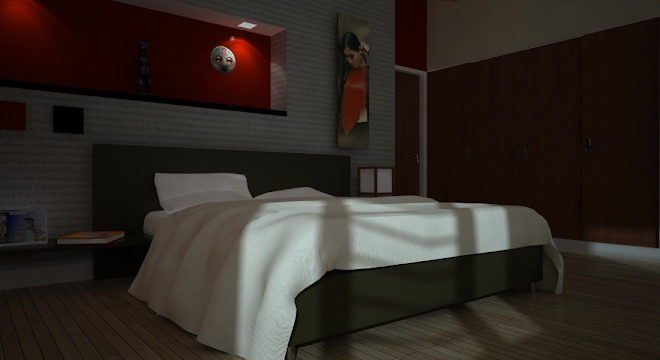











That's a very nice trick, using projected textures... Cheers!
ReplyDelete