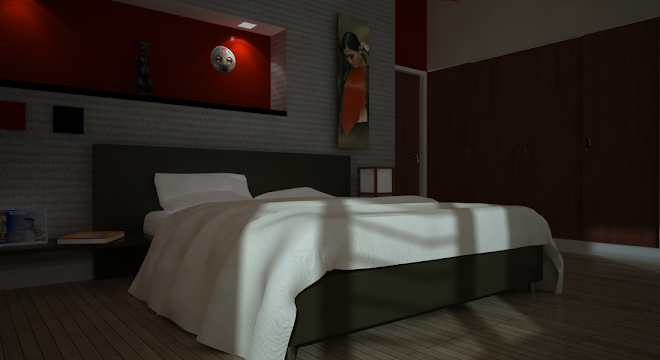To do NPR or not NPR. PR or not PR that is the question! No question in the end cause I can do both.
Search

Custom Search
Welcome to My Blogsite
You will find on this blog a collection of my work mostly done in Google SketchUp and Rendered in either Vray for Sketchup, Hypershot, Vray Max, LightUp and Podium.
Download Free Google SketchUp Download Vray SKetchUp (you need to register in order to download)
Download Podium Evaluation copy Do you want to try Bunkspeed Shot? Click HERE.
Download Free Google SketchUp Download Vray SKetchUp (you need to register in order to download)
Download Podium Evaluation copy Do you want to try Bunkspeed Shot? Click HERE.
Friday 27 July 2012
Monday 23 July 2012
Different Ways how to produce large render output
Because of the memory limitation of SketchUp (32 bit), Vray SketchUp is also affected by it. Whenever we try to produce huge output, say 8000 pixel width, surely we end up choking the memory limit of SketchUp and thus resulting VRAY SU to crash.. Sounds familiar right?
I want to share here at least three different options on how to compensate this limitation.
Option 1: Using the vrimage and EXR output. I have done a tutorial for this one HERE.
Even with this with higher settings I still crash my Vray Su.
Option 2: Using render region. Here is how I do it.
Step 1: Render in low resolution and small output size. Here I used low Image sampler and output first
Step 2: Crank up the Irradiance Map and Light Cache settings. See the render...
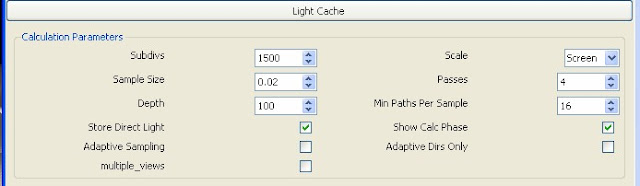
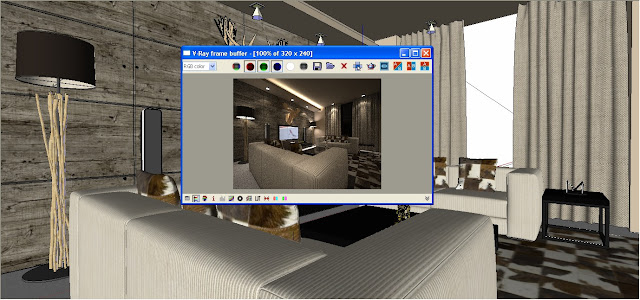
Step 3: Saved the Irradiance and Light Cache maps. Then load the save maps in both irradiance and light cache again this time the mode should be "From File". You also increase the Image sampler and lower the color treshold for smoother image.
Step 4: Increase the Vray output.. Here I will do 3000 x 1403px. Hit Render. Now wait for the Vray Frame Buffer to appear once it appeared stop the rendering.
Step 5: Use the render region
In this render I selected the 1/4th part of the render image in the frame buffer.
Step 5: Choose the next area: After render choose the next area. Then the next one. You may wish to save every file then compose them in Photoshop. If you are lazy in saving you can finish the rendering using this technique.
Option 3: Use Image Enlarger.
There is a free program that you can download HERE called Smilla Enlarger. For me this is a very good alternative. It's faster and at the same time simpler.
Produce a smaller render output, then enlarge it using this software.
Cheers!
Nomeradona
I want to share here at least three different options on how to compensate this limitation.
Option 1: Using the vrimage and EXR output. I have done a tutorial for this one HERE.
Even with this with higher settings I still crash my Vray Su.
Option 2: Using render region. Here is how I do it.
Step 1: Render in low resolution and small output size. Here I used low Image sampler and output first
Step 2: Crank up the Irradiance Map and Light Cache settings. See the render...
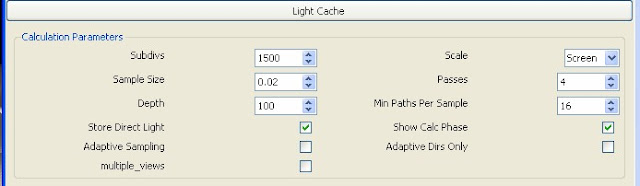
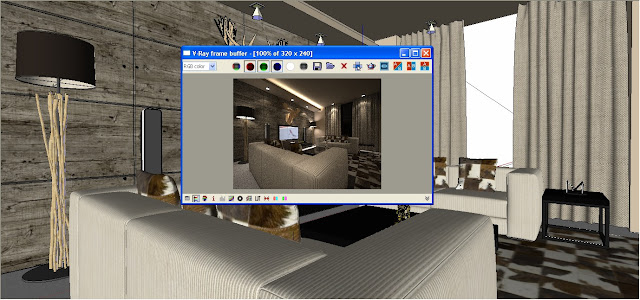
Step 3: Saved the Irradiance and Light Cache maps. Then load the save maps in both irradiance and light cache again this time the mode should be "From File". You also increase the Image sampler and lower the color treshold for smoother image.
 |
| Save LC map |
 |
| Save Irradiance Map |
 |
| Increase Image sampler |
 |
| Load Maps again |
Step 4: Increase the Vray output.. Here I will do 3000 x 1403px. Hit Render. Now wait for the Vray Frame Buffer to appear once it appeared stop the rendering.
Step 5: Use the render region
In this render I selected the 1/4th part of the render image in the frame buffer.
Step 5: Choose the next area: After render choose the next area. Then the next one. You may wish to save every file then compose them in Photoshop. If you are lazy in saving you can finish the rendering using this technique.
Option 3: Use Image Enlarger.
There is a free program that you can download HERE called Smilla Enlarger. For me this is a very good alternative. It's faster and at the same time simpler.
Produce a smaller render output, then enlarge it using this software.
Cheers!
Nomeradona
Labels:
Tutorial
Subscribe to:
Posts (Atom)
Bedroom Interior Rendering