I want to share my latest tutorial: How to create Pool water in Vray SketchUp. I do hope in this tutorial, you will not only learn about the Vray pool water material, but also how the UV mapping works in Vray SketchUp. I will also touch base about "effected material" in clay rendering.
Here is the model I will be using in this tutorial "Barcelona Pavilion" design of course by Mies Van Der Rohe. This was modelled by Fernando Perez Alvarado.
We are using this model in our September 2011 Challenge at Sketchup Vray Artist Facebook Group. If you have Facebook account and want to view some of the entries and join this group, Click HERE. Be mindful, this group was intended originally for the Filipinos who are using SketchUp; therefore from time to time, local dialect is used. But don't worry, the members are accommodating; if they knew you are a non-Filipino, they are more than willing to respond and talk with you in English.
Here is the setup view of the model that I will be using. I will render in clay rendering, only the water and pebble materials will not be effected by the override material function. If you want to do clay render in Vray SketchUp, go to the global switches in the Vray options and tick override materials.
Step 1: The Diffuse Layer
1.1. Here is the displace map that I will be using here. It is a seamless texture I made with Pixplant. You can copy this image and use it personally.
1.2. Here I applied the map in my water material using SketchUp
1.3. Once satisfied with the mapping scale, you can turn the opacity to zero (0)- meaning it is full transparent. Vray SketchUp will use the UV map of the top diffuse layer. So if we add displacement height, the displaced map will follow the UV of this layer. There are two ways how to adjust the map's opacity.
a. by SketchUp Material Editor
I added Fresnel Map on the reflection layer, with an Index of Refraction (IOR) value of 1.33
For me this is one of the most important layer that anyone should focus when dealing with water material. Under refraction, I will share the three main items for this material: Tranparency, IOR and Fog Color.
3.1. IOR Value.. in the IOR value (see the image above), I used 1.33. This is the IOR value of water.
3.2. Fog Color. Fog color controls the color basically of your water material. If you want an effect of pristine water for resort pools, then you might want to use light turquosie or light blue color tints. If you want a bit murky water, then use ochre to brownish shades.
The color multiplier, controls the thickness effect of the color. higher value makes the color more intense. For me my multiplier will vary from .01 to .03. If you want the shadows to pass through then you need to tick, affect shadows. If you want the color to pass through (like in stained glass) then you need to tick affect alpha.
ok let say, I will choose this fog color (RGB 184,174, 124)
Here is the render. Note: In this render I have added displacement, and grayish transparency color
If I want greenish color, I might choose this color
Here is the render using greenish color.
3.3. Transparency color.
Usually, it so hard to see what is happening below the surface, especially when using high displacement value and reflective valuer. If you want to see the material below, in this case the pebble rocks, you should learn how to adjust this. I have seen water that looks like metal or sea water, because this one was 100 percent white.
Here is an example. This one looks like seawater. (This render has displacement value of 1.0 and transparency color of white)
In the Barcelona Pavilion, the pebble surface is quiet near to the water surface, therefore the pebbles will be surely noticed. TO see the texture at the bottom, first you need to make the displacement lower and second you need to use medium to dark gray color in the transparency rollout. Below, I adjusted the transparency color with an RGB value of 81,81,81.
Here is the render (without displacement)
Step 4: Displacement
To create waves and ripples, all we need to do is to add displacement map. Be sure your face geometry for your water is grouped. If not, no displacement will occur. Here I used the same dmap , I used in the diffuse layer.
Examples of displacement settings. Note: Vray uses inches in displacement. 1 means 1 inch.
Displacement amount 1.0
Bonus: Effected by Override Material
If you want the material not to be effected when overriding material (for clay rendering) all you have to do is untick "effected by Override Material" under option.
See some of my WIP renders in this challenge using this tutorial. DAY 1, DAY 2. I have not updated it.
I hope this is useful.
Nomeradona





















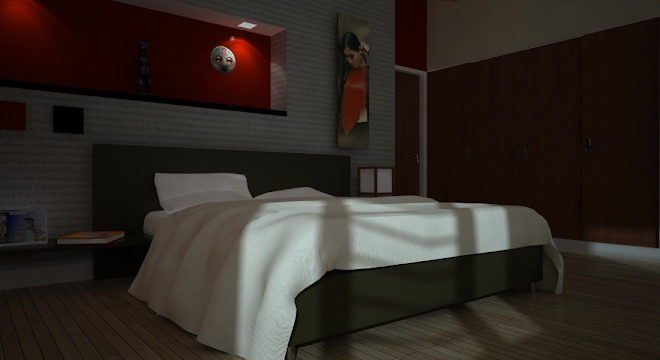
great as always!!! thank you!
ReplyDeleteyou are welcome Felipe
ReplyDeleteThank for tutor easy and good .
ReplyDeleteyou are welcome aek
ReplyDeleteSir, ang galing. Most great Filipino architectural renderers define 3ds Max is better than SU in terms of Vray renderings...kumbaga incomparable. So i decided to study 3ds Max. but until i saw your SU+Vray renderings, blogs & SHARINGS...wow! Sir, more power po! Salamat po.
ReplyDeletePS: you're way better to teach than on YouTube's.
this is very encouraging Balt . thank you
ReplyDeletesir.bakit ganun po ang output ng sakin?ginawa ko naman po lahat.pero hindi parin makita ung pebble.and it looks like a sea water. :| thanks :)
ReplyDeletebe sure your material was applied on both sides.
ReplyDeleteGod Bless you for having a good heart.Thanks for sharing your knowledge to us strangers. Maraming salamat. :)
ReplyDeleteThanks a million nomeradona, i caught a few subtleties in your post that greatly improve my comprehension of this method.
ReplyDeleteThank you for your time, it is very apreciated!
Alex
Great work Nomer Adona,thanks for the tutorial. Greetings from Bosnia and Herzegovina :)
ReplyDeleteI have followed every single step but I dont get the results. Would you please help me? Maybe I could show you some screenshots in order to find what i'm doing wrong. Please, I'm very eager to get this water effect.
ReplyDeleteor you can give me your scene, i will check it for you. be sure also that your face is not inverted. just upload it and give me the link.
ReplyDeleteOk, that's a good idea. I'd really appreciate your help. How can I upload my scene?
ReplyDeletejust upload it with any file sharing site like mediafire and then give me the link.
ReplyDeleteHellos nomeradona, this is the link: http://www.mediafire.com/?28mqohggh8zm9mv
ReplyDeleteAfter trying over and over again, I finally got the water effect. I realized that somehow my geometry was the problem. Once I tried to aplly the material on a new SU file, it worked. However I'd really appreciate if you took the trouble to see my scene and tell me if you have any suggestion for inproving my water effect.
On the other hand, there are 2 points I'm not sure about.
1) If I rescale the difuse map, shouldn't I also rescale the displacement one?
2) What's the correct value of the color multiplier (Refraction Layer/Fog), 0,3 or 0,03?
Once again I have to say: Thanks for your help
i cant download mediafire in the school. i will chk this one out later.
ReplyDeleteyou dont have to scale the displacement map. it will automatically follow the diffuse map. also adjust the diffuse map using the regular sketchup workflow (not the UV in the material editor).
Hi i am having the same problem i followed every step but it seems the water is just flat... can you check out my scene too?
ReplyDeletehttp://www.mediafire.com/?h513o155j1i34tb
thank you sir!
Hi sir! i am having the same problem. the water just seem flat and not making that effect... can i show you my scene too?
ReplyDeletehttp://www.mediafire.com/?h513o155j1i34tb
thank you
roland my feeling, you need to create the face into Group. dispalcement will not happen without making the face into group. second maybe you have reverse face. if yo have reverse face, be sure to invert it or apply the material on both side.
ReplyDeleteroland as suspected, the face of your water was not grouped. I grouped it and its ok... here is the render http://i334.photobucket.com/albums/m421/nomeradona_1234/pool.jpg
ReplyDeletethank you sir for your quick response i will edit it. Was my material mix correct?
ReplyDeletethank you sir! i will check it out and try. Was my material mix correct?
ReplyDeleteNomeradona, could you please tell me what values should I use to rescale the diffuse map? and one more question: Once I set up and pack my water material, will be necesary to rescale it wen I use it again?
ReplyDeletemaraming salamat po sir sa mga tutorial.nakakatulong talaga to sa aming mga baguhan ng malaki..nakakaingganyong gumawa pa ng marami..
ReplyDeleteThanks nomeradona.
ReplyDeleteLearned a lot from this tutorial.
Greetings from Holland
thanks sir, is very useful for me, i like it
ReplyDeleteHi, this is a really cool tutorial, how long did the water take to render? I've set up an experiment and it is very very very slow but at least I guess that means its working
ReplyDeleteits quiet quick actually for me. is your displacement on...
ReplyDeleteyep displacement is on I set a very small region render to go on my two machines (8 cores in total) and after about an hour it hadnt even made half the first pass, does the scale effect it? what scale did you use on yours?
ReplyDeleteThanks
Great tutorial. I have followed it, but my texture is completely opaque when rendered. The displacement map works great, but it is completely opaque. My diffuse transparency is set to white, and my SU opacity is at 0. I am completely stumped. Any ideas?
ReplyDeletehttp://www.mediafire.com/view/?p8ru7negxsw3vdj
ReplyDeleteThis is the image I was referring to. Thanks!
maybe apply your material on both side of the face.
Deletehi.. Nomer where are you now? overseas? or pinas? Are somewhere in Hong kong..
ReplyDeleteThanks..
Francis..
p&T architects.
hi Nomer.. Hows Things?.. just curious are working in HONG KONG? thanks :-)
ReplyDeletehey bro sorry for late reply.. vietnam bro.
DeleteHi sir Nomeradona,
ReplyDeleteI use a SketchUp and vray plugin, displacement works excellent and I have no problem with in, but when I use it ( in any case, at all) my computer does it so, so slowly, even it renders so fast without displacements
Note: My configuration hardware: intel i7, 8 GB RAM, intel graphic card ( good one, I don't know wich one actually)
Can You advice me how can I solve this problem to work it faster.
Thank you in advance for the answer
well create the edge length bigger number or use other engine other than light cache for the secondary engine.
ReplyDeletehey, have been following you site for a long time, really amazing ! tutorials and renders and really amazing to watch .
ReplyDeletei was thinking, it would be really useful if you could upload a video tutorial of yours, covering materials, modelling, and vray settings. that would be very interesting.
like for the living room render,that is the background of this page too . would be really cool to watch that.
thanks ,awesome work :)
i hope i can do that in the future. my problem really is finding time..
Deletehi nomer adona :), im from malaysia and i learn vray from your tutorial. For first time, i render the water, it become transparent and plain. after studies your tutorial i found that it need to be group. so it works.:)
ReplyDeletebut today, i want render swimming pool, but there is no transparent effect happen. i applied to both side. and still there is no transparent. and i can show the depth of the pool.
so do you have idea. im really appreciate if you can reply me, or give your email so i can send skecthup file if you can see any probs there.:( tq so much.
can you share your settings i want to see how you did your material setting.
Deletehi nomer adona :),im really appreciated you replied my comment. made my day. :) but anyway thanks, im finally can render the water. ive been reset all the setting and follow your steps. its kindly works at all. but doesnt look like yours. p/s i'll study hard on your tutorial. thanks btw! :)
Deletehere the link after render. some landscape's project in Kuala Lumpur. Thanks! :)
http://www.ladyleaya.com/2012/10/wordless-wednesday_24.html
Great..
DeleteHi there,
ReplyDeletegreat tutorial you made. I have a question about the water displacement. I use a different app for this, but i want to know how you got or made the basis for this tileable water map. It looks awesome, i cant seem to find how to make this, i like the more pointy water. Mail me at romboutv [at] gmail.com
but think your on thearender as well, correct?
sir san po makikita ung refkection and refraction layer bgo lang po ako, diko po mahanap?..salamat po in advance
ReplyDeleteread your vray manual
DeleteSir I tried this one using HDRI background in GI and BG then use reflect color in environment to immitate sun and add value in caustics subdivision then uncheck reflect color again to not override the HDRI. I adjusted the value in caustics tab and check default light in Global Illumination, but after seeing the result I cannot see any caustics in my pool even I adjusted the sun position and material displacement value.. whats wrong with my setting?? is it not applicable in HDRI setting??
ReplyDeleteof course you wont see caustics because you are using HDRI as your main light source... don not use HDRI in your GI rather use sun.
Delete