Here is a series tutorial I did for www.sketchupartists.org.

In this first tutorial I will be using V-Ray Beta version 1.48.99 (
V-Ray for SketchUp User Manual Version 1.48) and SketchUp version 7.0. I will be focusing on IES, Spotlight, Rectagular and emissive lighting. You will learn how to create a realistic lampshade material and how to position the rectangular lights to achieve the right effect for your shade. In this tutorial I will be using the same model that I used in the previous tutorial “Interior Lighting for Beginners” and will be adding components and materials to achieve the desired effect.
Here is a screen shot of the particular interior that I will be using.
 |
| Basic SketchUp Interior |
1. IES Lighting
I have done this in a previous tutorial here at SketchUpArtists:
Basic IES Tuorial using V-Ray for SketchUp. The only difference is instead of using a rectangular light to show the light source, I will be just using a Emissive map.
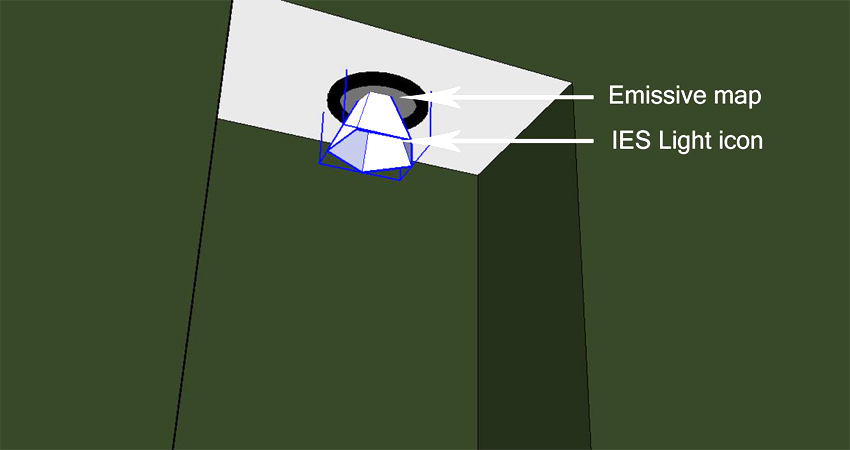 |
| Emissive Map and IES Light Icon |
Here is the material I used for the Emissive map.
 |
| Settings for Material |
This is the first render.
 |
| Render |
2. Spotlight
Together with IES lighting, this is also a new feature with V-Ray 1.48.66 and up. Since this is a tutorial, allow me to put 4 spotlights in my four recess lamps.
 |
| 4 Recess Lamps |
The Image below shows the position of the Spotlight icon. I also use a Emissive maps on the light receptacles.
 |
| Position Spotlight Icon |
Here is the settings for my Spotlight. For me the most critical setting is the Shadow Radius which controls the softness of the shadows, Shadow Subdivision controls the smoothness of the shadow and last but not the least is the Penumbra Angle. In the image below I used 0.3.
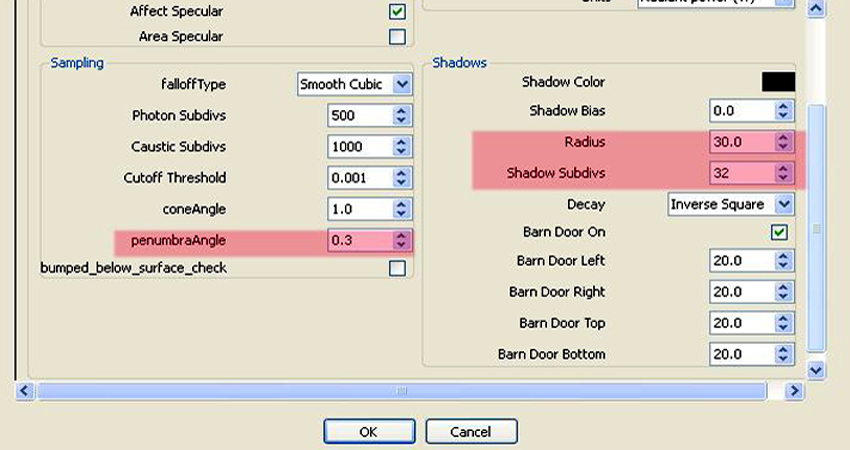 |
| Spotlight Settings |
Here is the render using Spotlight. In this render I used a very low resolution. This is the reason why I have splotches and grains. This can be corrected easily by using higher Subdivisions and Samplings.
 |
| Render Using Spotlight |
3. Lampshades
Here is a simple lamp I modeled in SketchUp. I will show you how to place V-Ray rectangular lights.
 |
| SketchUp Lamp |
Here I hid the shade of my lamp to show how I set up my rectangular lights. V-Ray rectangular 1 and 2 run along the height of the shade. They are double sided, visible but they don’t cast shadows. The one that casts shadows is the third V-Ray rectangular light. This one casts shadows, double sided but I made it invisible.
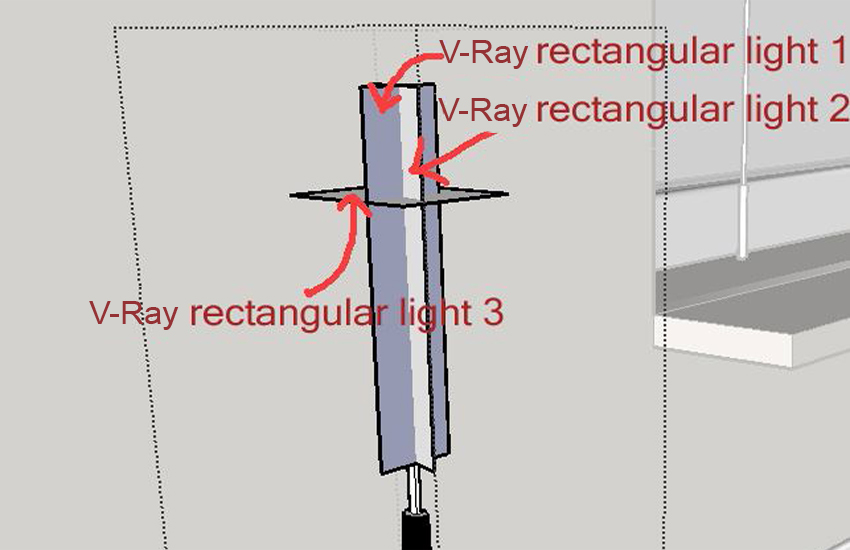 |
| Rectangular Lights |
Here are the settings of my V-Ray rectangular lights.
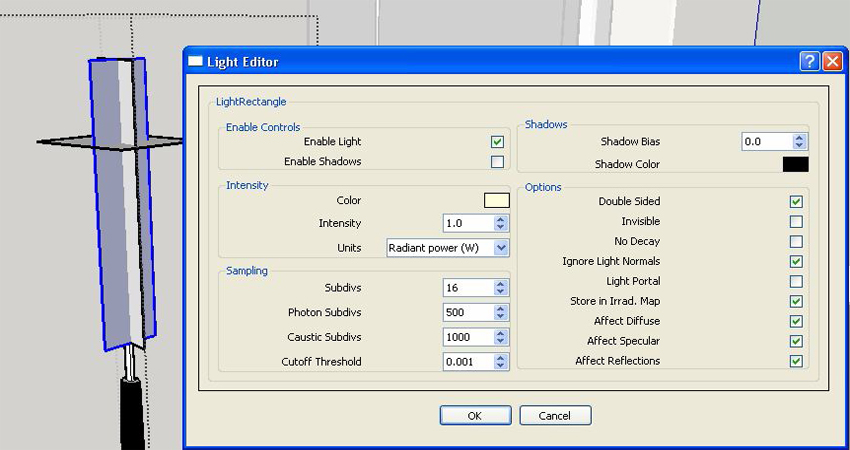 |
| Vray Rectangular Lights 1 and 2 Settings |
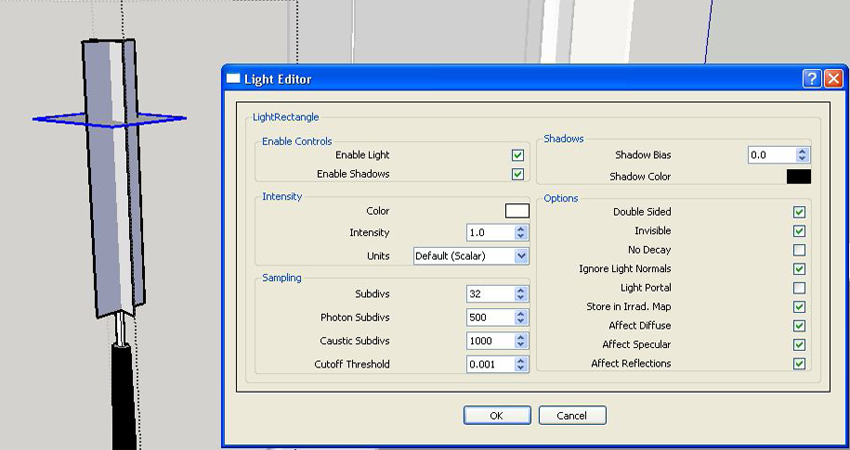 |
| Vray Rectangular Lights 3 Settings |
Lampshade material: This is a 2 sided material with about 70% gray mixture.
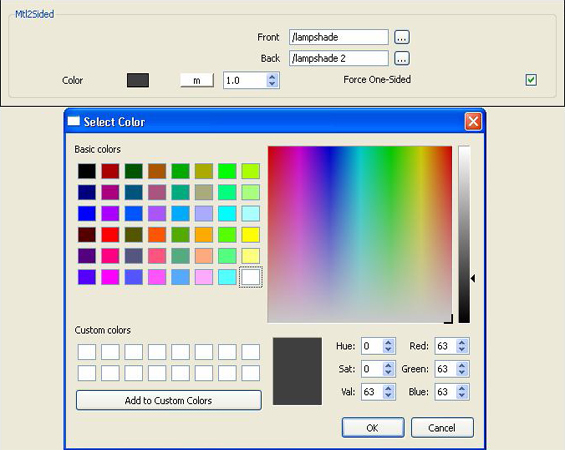 |
| Lampshade Material Settings |
Here is the resulting render.
 |
| Render With Rectangular Lights |
Lastly, I will add a few more components. A special thanks to a friend BTH (Trang An) for some of these great components.
 |
| SketchUp Scene with Extra Components |
Here is the final render.
 |
| Night Scene |
I also attempted to render with the same scene, this time with GI and BG Colors on (no mapping).
 |
| Night Scene 2 |
Cheers! I hope you will wait for the second part of this tutorial and my guide to lighting with V-Ray for SketchUp.
Nomeradona


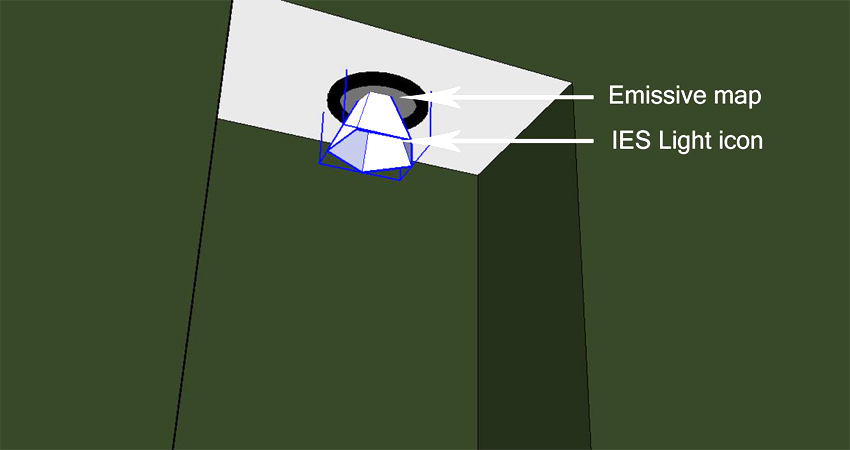




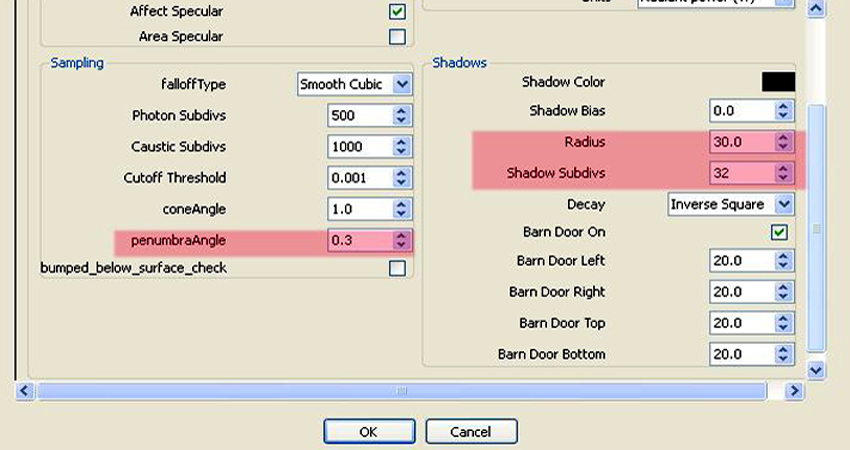


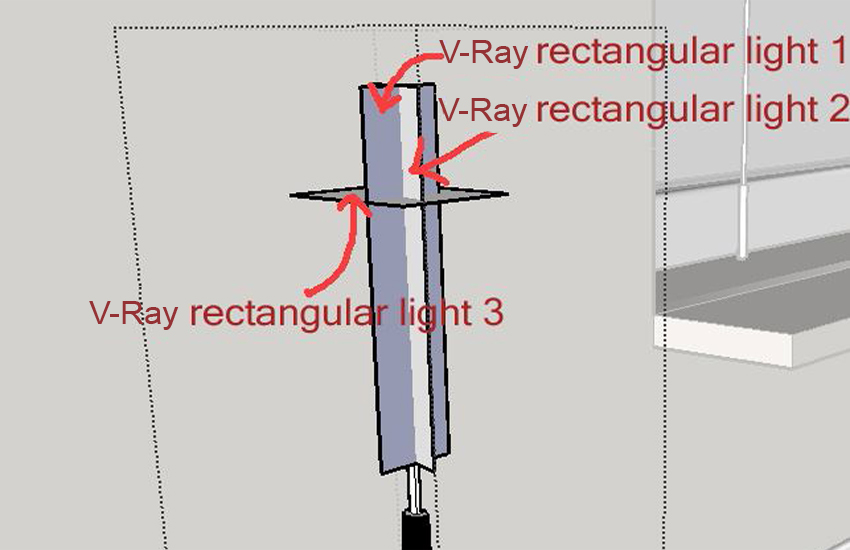
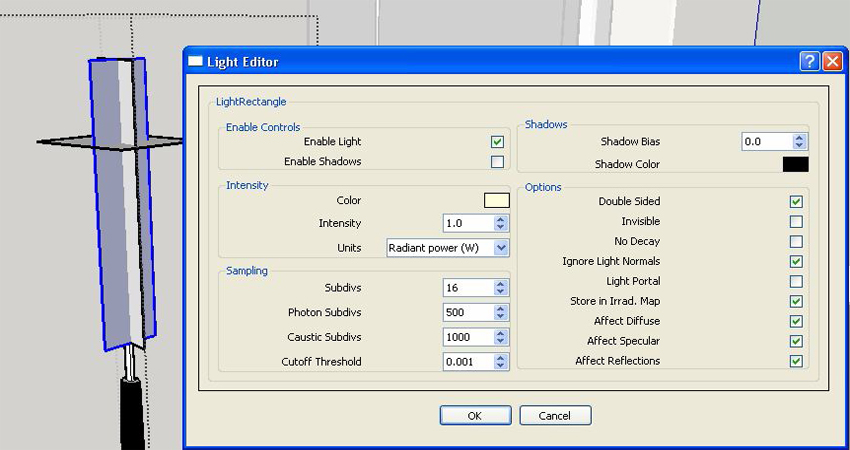
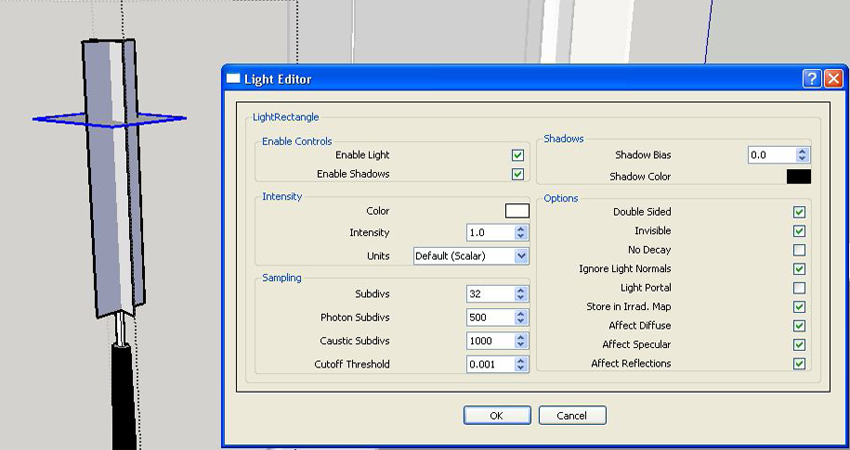
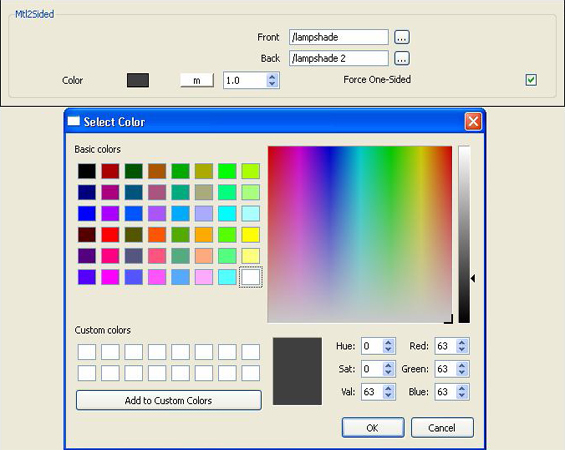





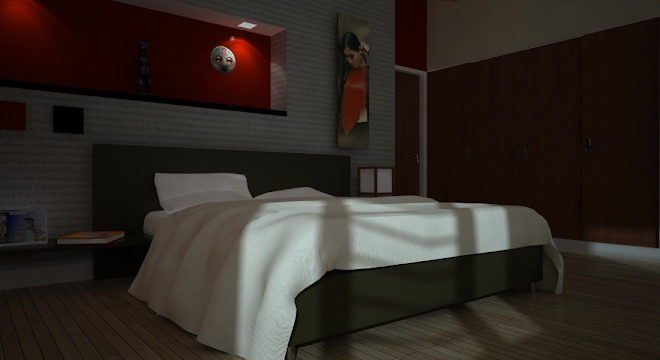
fantastic
ReplyDeleteHi Nomer
ReplyDeleteVery nice work.You even make podium look good.I have question what are the camera settings for the night interior render.I'm really new at vray and am stuck trying to achieve what you have above.Thanks in advance
i dont use physical camera here just the normal camera. also the vray sun and sky are off.
ReplyDeleteWow this is great.I'm a max user and want to try this software. Thanks for all your efforts sir nomer. Your truly the master in sketchup. I like all your design and concept the realistic rendering. Thanks more power! This is a big help also for other newbie.
ReplyDeletemusta na po kong nomer, taga guagua ku mag sketchup ku, nanu gagamitan mu keng pag render mu, vray yaba yan?
ReplyDeletenokarin ku puwedi kumang source light ies?
podium po yan or vray? sir
ReplyDeleteas topic said vray..ies lighting data go to GE lighting or lithonia lighting. just google it.
Deletewhere i can download free ies light for vray in sketchup ??????
ReplyDeletewow!
ReplyDeletevery interesting!
i never knew that there are so many people now a days are using Sketchup+Vray!;-)
though, i'm been using Sketchup for almost 2.5years from now and yet i never progress that much, hopefully, i can learn from here.
bdw, i'd just want to thank my mentor who devotedly and patiently teach me Sketchup in just 2days for modeling and 3days for VRAY setup.... the rest, self exploration. bdw, and i.e. Ar. Michael Galang De Castro.
from: Ar.Rondayot
you can check the ies links here..www.sketchupvrayresources.blogspot.com
ReplyDeletehello
ReplyDelete