 |
| Textures not reflecting |
This is a simple tip how to correct this.
Step 1: Monochrome view.
Go to Face style and select Monochrome
 |
| Monochrome Face Style |
In this monochrome view, you will notice that those textures that are not reflecting were actually inverted (reverse or negative face).
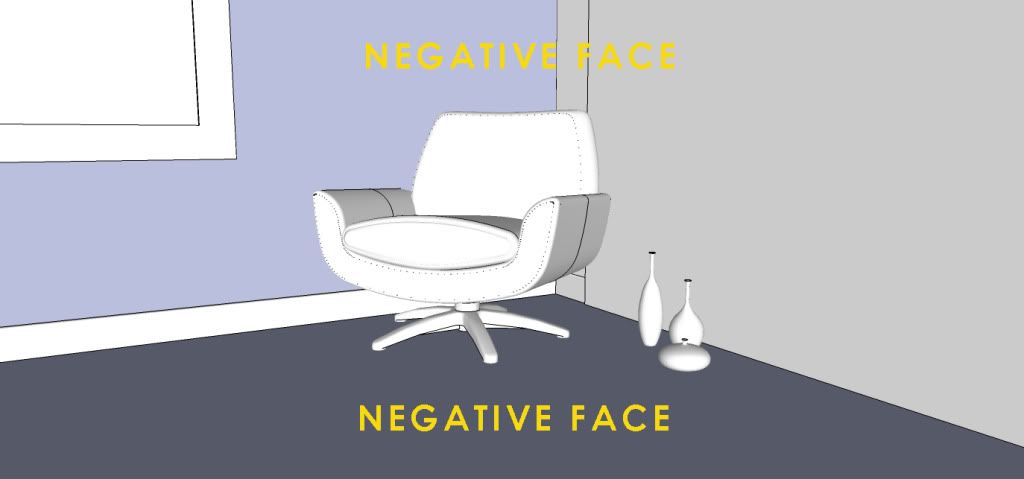 |
| Negative Faces |
Step 2: Reverse face and apply texture
The easiest way to correct this is by reversing the inverted faces and apply the texture.
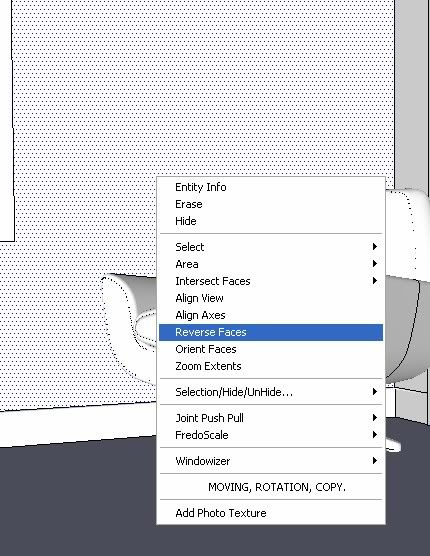 |
| Reverse face |
Or apply the same texture on the other side.
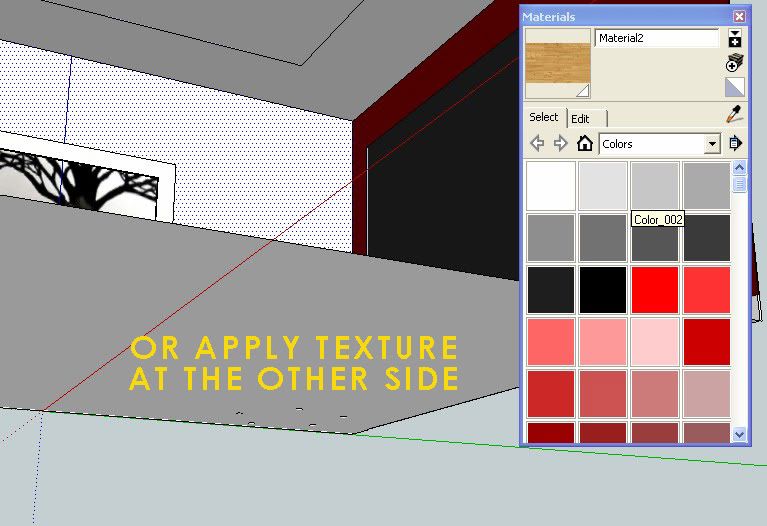 |
| Apply texture on the other side |
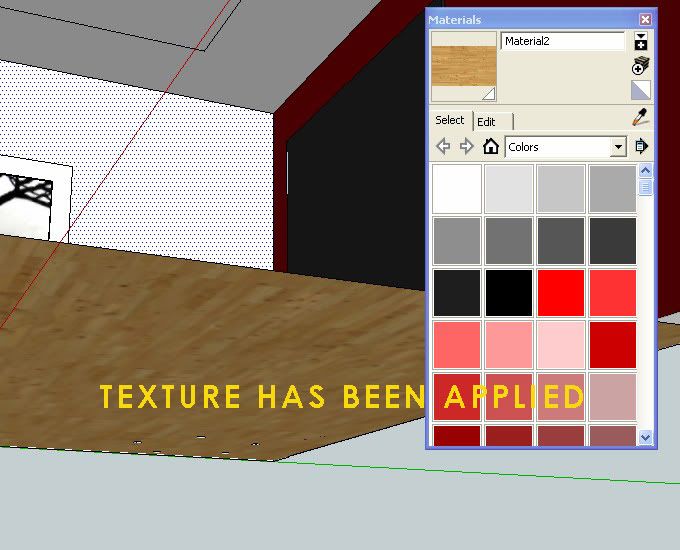 |
| Texture applied on the back side |
Textures are reflecting correctly.


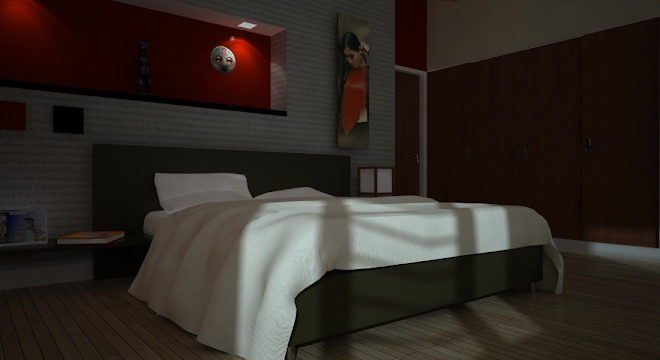
Wow, never occured to me. I learned the positive face lesson some time ago, so I don't have these problems anymore, but it's good to know! I'll surely tell all the people of my class :)
ReplyDelete