I want to share my workflow in correcting the bluish tint using the white balance in VFSU
1. Here is my render with VFSU. In this Render I purposely added more bluish background tint..
2. I saved the image and opened it in Photoshop. Using the sample eye dropper tool, I clicked the color. In the Color Picker tool the RGB can be read.
3. In VraySkerchup Camera tool, I entered the RGB values in the White Balance box.
4. Here is the render with corrected white balance.
I increase the exposure in the render. Notice the bluish effect of the sun is lesser.
Search

Custom Search
Welcome to My Blogsite
You will find on this blog a collection of my work mostly done in Google SketchUp and Rendered in either Vray for Sketchup, Hypershot, Vray Max, LightUp and Podium.
Download Free Google SketchUp Download Vray SKetchUp (you need to register in order to download)
Download Podium Evaluation copy Do you want to try Bunkspeed Shot? Click HERE.
Download Free Google SketchUp Download Vray SKetchUp (you need to register in order to download)
Download Podium Evaluation copy Do you want to try Bunkspeed Shot? Click HERE.
Subscribe to:
Post Comments (Atom)
Bedroom Interior Rendering
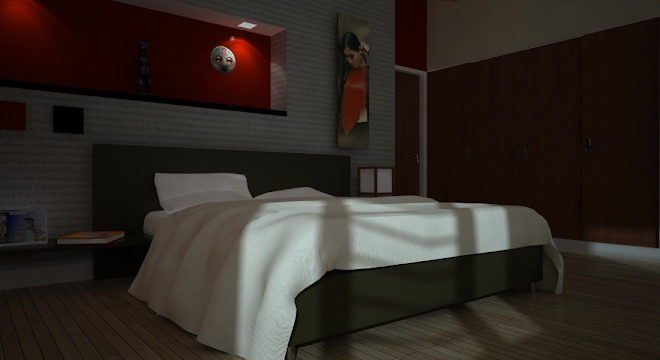





No comments:
Post a Comment