The frame buffer is one of the most disregarded tool in Vray SketchUp, but it is actually a powerful tool. I admit, I am one of the culprit who have not explored the frame buffer, and in the latest Vray SKetchUp you can even see some more additional tools. In this tip, I will quickly show one of my favorite: the Color Correction tool.
Here is the frame buffer. Once the color correction icon has been clicked, the color correction tool will appear. (see below image)
I will show you two image. You will see the great difference between the two images by using this tool.
First image.. original render output of Vray SketchUp
Second Image: Using color correction tool, I increased the exposure to +1. See the difference.
Search

Custom Search
Welcome to My Blogsite
You will find on this blog a collection of my work mostly done in Google SketchUp and Rendered in either Vray for Sketchup, Hypershot, Vray Max, LightUp and Podium.
Download Free Google SketchUp Download Vray SKetchUp (you need to register in order to download)
Download Podium Evaluation copy Do you want to try Bunkspeed Shot? Click HERE.
Download Free Google SketchUp Download Vray SKetchUp (you need to register in order to download)
Download Podium Evaluation copy Do you want to try Bunkspeed Shot? Click HERE.
Monday, 5 September 2011
Subscribe to:
Post Comments (Atom)
Bedroom Interior Rendering
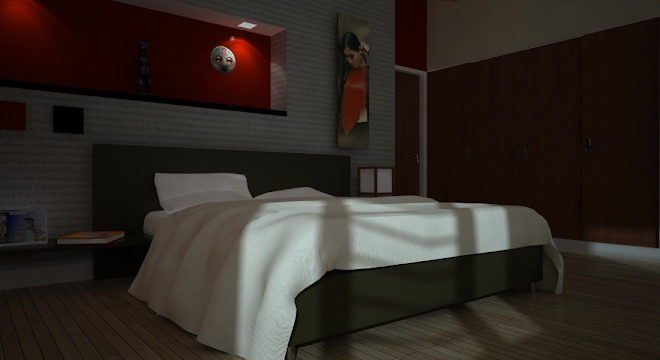



Another tip, wow..Big help sir nomer..Initially here we can manipulate, aside from Photoshop. Now I know..
ReplyDeleteit is indeed.
ReplyDeletevery nice .....
ReplyDeleteThe important thing to remember is that the VFB is not the final image you will save, it has a lot of information in it that U can use at your own advantage!
ReplyDeleteThank you Nomeradona for this great tip!
Hi Nomeradona, when I change the values in the color correction tool, my render stays the same. How do you load the changes to see the new look please.
ReplyDeleteHi Nomandera, how do you see the changes in the render? When I adjust the color correction values, my render stays the same. Is it done in photoshop or in the frame buffer, or do you re-render? Or is my frame buffer broken?
ReplyDeletenope i just use the frame buffer. i dont rerender and i dont use photoshop. i wonder why its not working in your end.
ReplyDelete