It is important to Vray SketchUp will create your panoramas but not the movie. Therefore you will need a different piece of software - a "viewer" to display the panorama as a movie or in the web page. The viewer like Quicktime for instance need two things: first the image itself, and second the information about the image, such as whether it is 360 degrees wide or less than that, whether the image file is cylindrical2 or spherical2, cubic, fish eye, projection, etc. Using quicktime, flash are excellent since you dont have to use web to view them. All you need is a flash player movie or a quicktime movie.
Here is the simple workflow how to put now your spherical render.
Workflow 1: Using Pano2VR. You can download the shareware here.
Step 1: Open Pano2VR
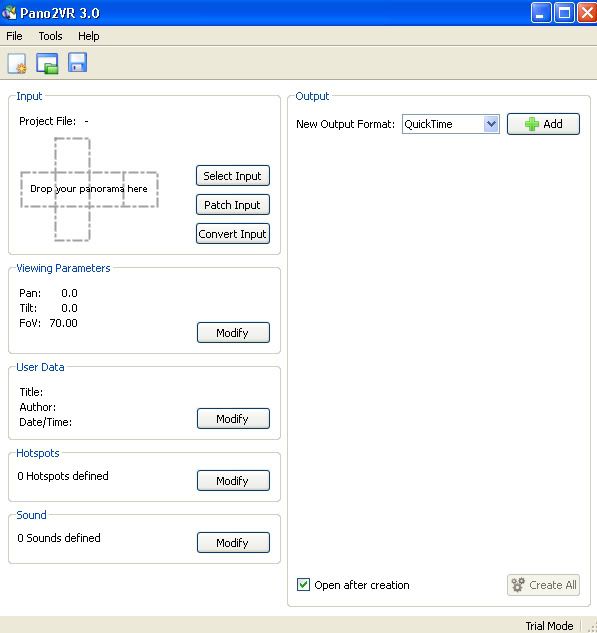
Step 2: Input
Type: Auto Panorama: Spherical
Browse the location of the rendered image in Vray SketchUp
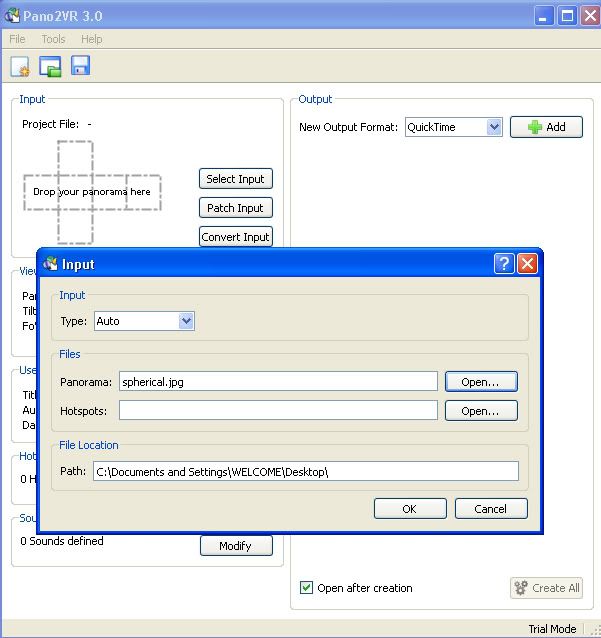
Step 3: Panorama Parameters
You can adjust the panorama parameters. In my case, I did not touch it.
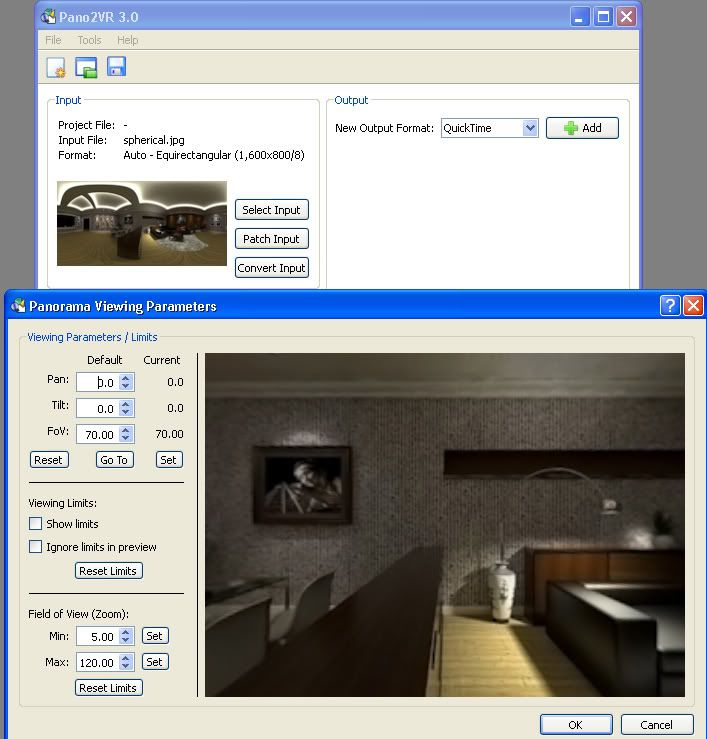
Step 4: Output
Enter your output. In my case I used quicktime
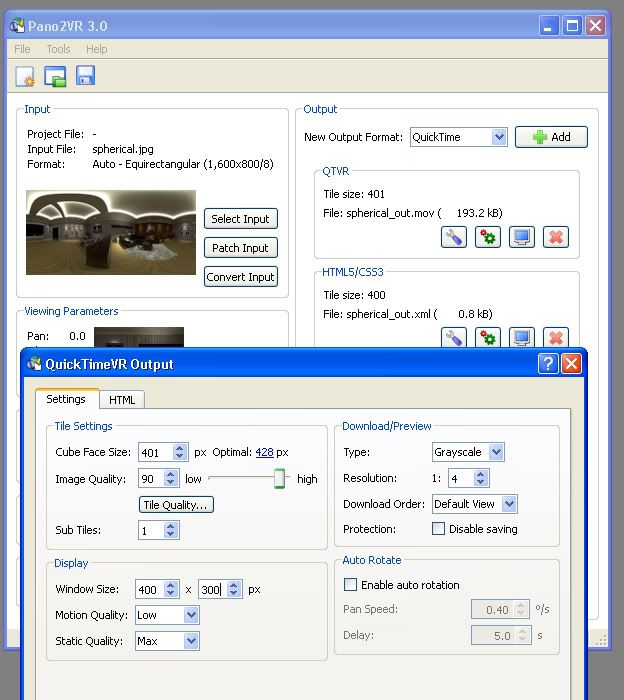
That's it.
Here is my finish one using pano2Vray shareware program. If you want to download click HERE.
Some other workflow as follows:
Workflow 2: Using GoCubic
Tutorial from Panoguide HERE.
Workflow 3: Using Pano Press
Another cool way using using PanoPress. You have to have Wordpress install
1. Download & unzip Panopress
2. Upload Panopress to your wp-plugins folder
3. Activate Panopress in your WordPress admin plugins page
4. Configure Panopress settings in the admin page
5. Optional: Upload your KRPano or Flash Panorama Player global swf file if you are using PanoPress with a global viewer for all panoramas on your site
6. Upload your KRpano Pano2VR, or Flash Panorama Player panoramas to your site via ftp
7. Enter the shortcode in your post
Workflow 4: Hosting your Pano to Pano sites
The easiest so far is using site to host your spherical panorama, like www.360cities.net, but I am not sure with this. I beleive that the one I did is in jeopardy of loosing the hosting, because it was not a real city nor a real environment. All you need to is to sign up and upload your image. Then you can choose what type you want. Here is the hosted image.
Vray Spherical in France

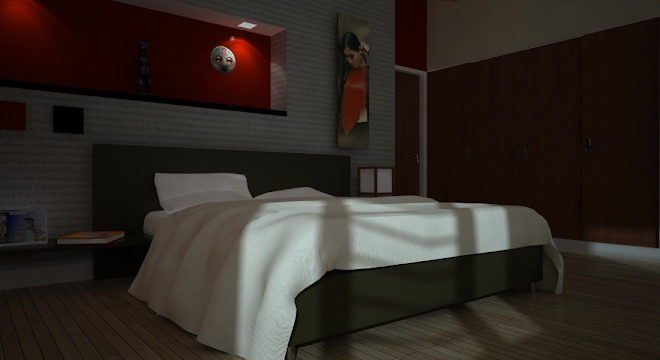
genial
ReplyDeletegracias
tanong lang po sir nomer, gaano po katagal ang rendering po nito? na-Amaze po kasi ako masyado sa VR/VE tutorials na ito hehehe
ReplyDeleteAnonymous, this is actually quick it took around 2 hours. I used vrimage.
ReplyDelete